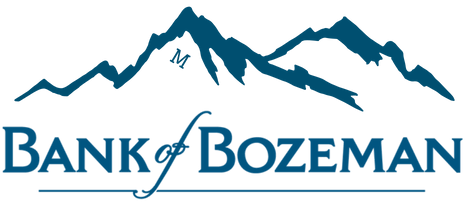With remote capture, you can deposit checks from your phone directly into your account. When you download the Bank of Bozeman Mobile App, step by step instructions are provided that teach you how to properly deposit your checks via your mobile device. It only takes a few seconds to complete a deposit.
Tips for Using Mobile Deposits:
- Endorse the back of your check with your name or business name and ‘For Mobile Deposit at Bank of Bozeman Only’ – *deposits that do not use this verbiage will be rejected*
- Close all the other apps on your phone before making a deposit.
- Complete the deposit in a well-lit area so the app can correctly read the check
- Make sure all handwriting and endorsements are legible and double-check all amounts and account information before completing the deposit
- Log in to the BoBMobile app and check the status of your deposit in Mobile Transaction History
Have questions about remote capture or any of the features of our online services? One of our Financial Service Representatives will be happy to answer any questions you may have! Call us today at 406-587-5626.