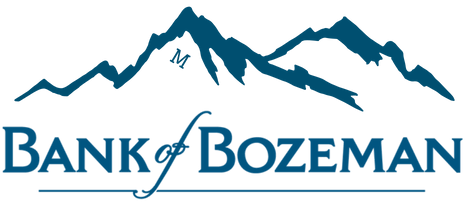We are living in a time where the internet is being utilized more than ever before. Individuals and businesses are using it to pay bills, complete transactions, and transfer money. As a result of heightened web activity, cyber security threats are more prevalent, and hackers are using more creative ways to access personal data via the web.
Because of this, browsers such as Chrome, Safari, Internet Explorer and Microsoft Edge are regularly releasing updates to protect the safety of their users. Bank of Bozeman along with our core processor, Fiserv, are continually making updates to protect your security and ensure that your personal and financial information remains confidential. At times the updates within the browsers and Fiserv do not coincide and have created a login error for some of our clients when they try to access their online banking.
If you have been receiving a red error message that states “We were unable to log you in. Try again, or contact customer support” before you have ever had the chance to log in, a necessary cookie is being prohibited from establishing, which is necessary for Online Banking to function properly. The issue can be easily resolved by following these instructions:
- When you have reached the login page, click on the Forgot Password Link. At this point, a cookie will then be established that will allow for proper logging in.
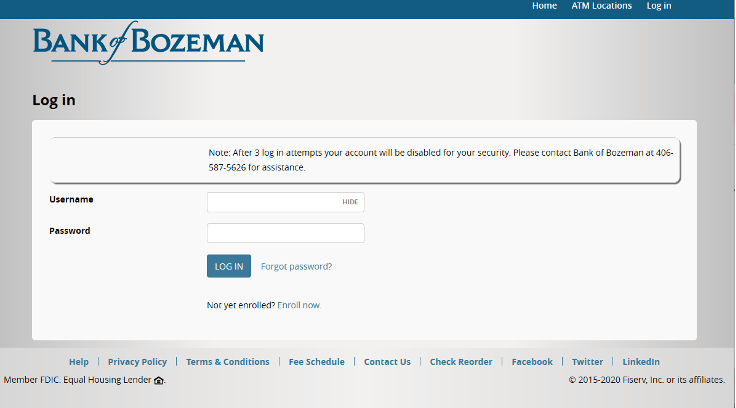
2. Do not complete the Forgot Password or Enrollment process. Close out the page without completing the form.
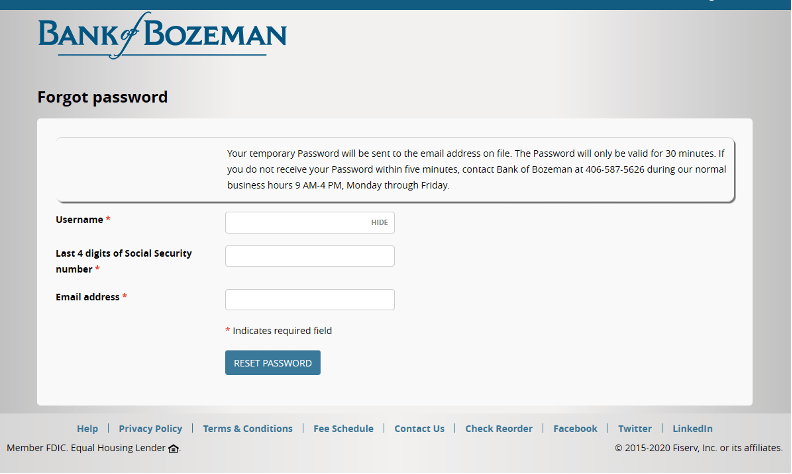
3. Return to the homepage of our website and login as usual. The cookie is now established, and you should be able to login without any issues.
Please note: If you clear your browser cache in the future, this cookie will be deleted and will need to be reestablished through the above process.
If you do not wish to establish a new cookie, there are a few other options for you:
- Use an alternate browser. Google Chrome and Mozilla Firefox are both reliable browsers to use.
- Copy and Paste the following links to take you directly to the login page:
- For Personal/Small Business Banking: https://web15.secureinternetbank.com/PBI_PBI1151/Login/092905443
- For Business Online Banking: https://web15.secureinternetbank.com/ebc_ebc1151/Login/092905443
We are continuously working to make your online banking experience as efficient and secure as possible. If you have further questions, please call 406-587-5626, and one of our Client Service Representatives will be happy to talk you through the process.